219 lines
9.2 KiB
Markdown
219 lines
9.2 KiB
Markdown
# Kohya's GUI
|
|
|
|
This repository provides a Windows-focused Gradio GUI for [Kohya's Stable Diffusion trainers](https://github.com/kohya-ss/sd-scripts). The GUI allows you to set the training parameters and generate and run the required CLI commands to train the model.
|
|
|
|
If you run on Linux and would like to use the GUI, there is now a port of it as a docker container. You can find the project [here](https://github.com/P2Enjoy/kohya_ss-docker).
|
|
|
|
### Table of Contents
|
|
|
|
- [Tutorials](https://github.com/bmaltais/kohya_ss#tutorials)
|
|
- [Required Dependencies](https://github.com/bmaltais/kohya_ss#required-dependencies)
|
|
- [Installation](https://github.com/bmaltais/kohya_ss#installation)
|
|
- [CUDNN 8.6](https://github.com/bmaltais/kohya_ss#optional-cudnn-86)
|
|
- [Upgrading](https://github.com/bmaltais/kohya_ss#upgrading)
|
|
- [Launching the GUI](https://github.com/bmaltais/kohya_ss#launching-the-gui)
|
|
- [Dreambooth](https://github.com/bmaltais/kohya_ss#dreambooth)
|
|
- [Finetune](https://github.com/bmaltais/kohya_ss#finetune)
|
|
- [Train Network](https://github.com/bmaltais/kohya_ss#train-network)
|
|
- [LoRA](https://github.com/bmaltais/kohya_ss#lora)
|
|
- [Troubleshooting](https://github.com/bmaltais/kohya_ss#troubleshooting)
|
|
- [Page File Limit](https://github.com/bmaltais/kohya_ss#page-file-limit)
|
|
- [No module called tkinter](https://github.com/bmaltais/kohya_ss#no-module-called-tkinter)
|
|
- [FileNotFoundError](https://github.com/bmaltais/kohya_ss#filenotfounderror)
|
|
- [Change History](https://github.com/bmaltais/kohya_ss#change-history)
|
|
|
|
## Tutorials
|
|
|
|
[How to Create a LoRA Part 1: Dataset Preparation](https://www.youtube.com/watch?v=N4_-fB62Hwk):
|
|
|
|
[](https://www.youtube.com/watch?v=N4_-fB62Hwk)
|
|
|
|
[How to Create a LoRA Part 2: Training the Model](https://www.youtube.com/watch?v=k5imq01uvUY):
|
|
|
|
[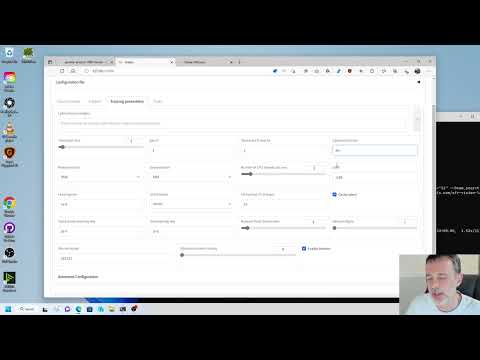](https://www.youtube.com/watch?v=k5imq01uvUY)
|
|
|
|
## Required Dependencies
|
|
|
|
- Install [Python 3.10](https://www.python.org/ftp/python/3.10.9/python-3.10.9-amd64.exe)
|
|
- make sure to tick the box to add Python to the 'PATH' environment variable
|
|
- Install [Git](https://git-scm.com/download/win)
|
|
- Install [Visual Studio 2015, 2017, 2019, and 2022 redistributable](https://aka.ms/vs/17/release/vc_redist.x64.exe)
|
|
|
|
## Installation
|
|
|
|
### Runpod
|
|
Follow the instructions found in this discussion: https://github.com/bmaltais/kohya_ss/discussions/379
|
|
|
|
### Ubuntu
|
|
In the terminal, run
|
|
|
|
```
|
|
git clone https://github.com/bmaltais/kohya_ss.git
|
|
cd kohya_ss
|
|
bash ubuntu_setup.sh
|
|
```
|
|
|
|
then configure accelerate with the same answers as in the Windows instructions when prompted.
|
|
|
|
### Windows
|
|
|
|
Give unrestricted script access to powershell so venv can work:
|
|
|
|
- Run PowerShell as an administrator
|
|
- Run `Set-ExecutionPolicy Unrestricted` and answer 'A'
|
|
- Close PowerShell
|
|
|
|
Open a regular user Powershell terminal and run the following commands:
|
|
|
|
```powershell
|
|
git clone https://github.com/bmaltais/kohya_ss.git
|
|
cd kohya_ss
|
|
|
|
python -m venv venv
|
|
.\venv\Scripts\activate
|
|
|
|
pip install torch==1.12.1+cu116 torchvision==0.13.1+cu116 --extra-index-url https://download.pytorch.org/whl/cu116
|
|
pip install --use-pep517 --upgrade -r requirements.txt
|
|
pip install -U -I --no-deps https://github.com/C43H66N12O12S2/stable-diffusion-webui/releases/download/f/xformers-0.0.14.dev0-cp310-cp310-win_amd64.whl
|
|
|
|
cp .\bitsandbytes_windows\*.dll .\venv\Lib\site-packages\bitsandbytes\
|
|
cp .\bitsandbytes_windows\cextension.py .\venv\Lib\site-packages\bitsandbytes\cextension.py
|
|
cp .\bitsandbytes_windows\main.py .\venv\Lib\site-packages\bitsandbytes\cuda_setup\main.py
|
|
|
|
accelerate config
|
|
```
|
|
|
|
### Optional: CUDNN 8.6
|
|
|
|
This step is optional but can improve the learning speed for NVIDIA 30X0/40X0 owners. It allows for larger training batch size and faster training speed.
|
|
|
|
Due to the file size, I can't host the DLLs needed for CUDNN 8.6 on Github. I strongly advise you download them for a speed boost in sample generation (almost 50% on 4090 GPU) you can download them [here](https://b1.thefileditch.ch/mwxKTEtelILoIbMbruuM.zip).
|
|
|
|
To install, simply unzip the directory and place the `cudnn_windows` folder in the root of the this repo.
|
|
|
|
Run the following commands to install:
|
|
|
|
```
|
|
.\venv\Scripts\activate
|
|
|
|
python .\tools\cudann_1.8_install.py
|
|
```
|
|
|
|
## Upgrading
|
|
|
|
When a new release comes out, you can upgrade your repo with the following commands in the root directory:
|
|
|
|
```powershell
|
|
git pull
|
|
|
|
.\venv\Scripts\activate
|
|
|
|
pip install --use-pep517 --upgrade -r requirements.txt
|
|
```
|
|
|
|
Once the commands have completed successfully you should be ready to use the new version.
|
|
|
|
## Launching the GUI using gui.bat or gui.ps1
|
|
|
|
The script can be run with several optional command line arguments:
|
|
|
|
--listen: the IP address to listen on for connections to Gradio.
|
|
--username: a username for authentication.
|
|
--password: a password for authentication.
|
|
--server_port: the port to run the server listener on.
|
|
--inbrowser: opens the Gradio UI in a web browser.
|
|
--share: shares the Gradio UI.
|
|
|
|
These command line arguments can be passed to the UI function as keyword arguments. To launch the Gradio UI, run the script in a terminal with the desired command line arguments, for example:
|
|
|
|
`gui.ps1 --listen 127.0.0.1 --server_port 7860 --inbrowser --share`
|
|
|
|
or
|
|
|
|
`gui.bat --listen 127.0.0.1 --server_port 7860 --inbrowser --share`
|
|
|
|
## Launching the GUI using kohya_gui.py
|
|
|
|
To run the GUI, simply use this command:
|
|
|
|
```
|
|
.\venv\Scripts\activate
|
|
|
|
python.exe .\kohya_gui.py
|
|
```
|
|
|
|
## Dreambooth
|
|
|
|
You can find the dreambooth solution specific here: [Dreambooth README](train_db_README.md)
|
|
|
|
## Finetune
|
|
|
|
You can find the finetune solution specific here: [Finetune README](fine_tune_README.md)
|
|
|
|
## Train Network
|
|
|
|
You can find the train network solution specific here: [Train network README](train_network_README.md)
|
|
|
|
## LoRA
|
|
|
|
Training a LoRA currently uses the `train_network.py` code. You can create a LoRA network by using the all-in-one `gui.cmd` or by running the dedicated LoRA training GUI with:
|
|
|
|
```
|
|
.\venv\Scripts\activate
|
|
|
|
python lora_gui.py
|
|
```
|
|
|
|
Once you have created the LoRA network, you can generate images via auto1111 by installing [this extension](https://github.com/kohya-ss/sd-webui-additional-networks).
|
|
|
|
## Troubleshooting
|
|
|
|
### Page File Limit
|
|
|
|
- X error relating to `page file`: Increase the page file size limit in Windows.
|
|
|
|
### No module called tkinter
|
|
|
|
- Re-install [Python 3.10](https://www.python.org/ftp/python/3.10.9/python-3.10.9-amd64.exe) on your system.
|
|
|
|
### FileNotFoundError
|
|
|
|
This is usually related to an installation issue. Make sure you do not have any python modules installed locally that could conflict with the ones installed in the venv:
|
|
|
|
1. Open a new powershell terminal and make sure no venv is active.
|
|
2. Run the following commands:
|
|
|
|
```
|
|
pip freeze > uninstall.txt
|
|
pip uninstall -r uninstall.txt
|
|
```
|
|
|
|
This will store your a backup file with your current locally installed pip packages and then uninstall them. Then, redo the installation instructions within the kohya_ss venv.
|
|
|
|
## Change History
|
|
|
|
* 2023/03/23 (v21.3.1)
|
|
- Merge PR to fix refactor naming issue for basic captions. Thank @zrma
|
|
* 2023/03/22 (v21.3.0)
|
|
- Add a function to load training config with `.toml` to each training script. Thanks to Linaqruf for this great contribution!
|
|
- Specify `.toml` file with `--config_file`. `.toml` file has `key=value` entries. Keys are same as command line options. See [#241](https://github.com/kohya-ss/sd-scripts/pull/241) for details.
|
|
- All sub-sections are combined to a single dictionary (the section names are ignored.)
|
|
- Omitted arguments are the default values for command line arguments.
|
|
- Command line args override the arguments in `.toml`.
|
|
- With `--output_config` option, you can output current command line options to the `.toml` specified with`--config_file`. Please use as a template.
|
|
- Add `--lr_scheduler_type` and `--lr_scheduler_args` arguments for custom LR scheduler to each training script. Thanks to Isotr0py! [#271](https://github.com/kohya-ss/sd-scripts/pull/271)
|
|
- Same as the optimizer.
|
|
- Add sample image generation with weight and no length limit. Thanks to mio2333! [#288](https://github.com/kohya-ss/sd-scripts/pull/288)
|
|
- `( )`, `(xxxx:1.2)` and `[ ]` can be used.
|
|
- Fix exception on training model in diffusers format with `train_network.py` Thanks to orenwang! [#290](https://github.com/kohya-ss/sd-scripts/pull/290)
|
|
- Add warning if you are about to overwrite an existing model: https://github.com/bmaltais/kohya_ss/issues/404
|
|
- Add `--vae_batch_size` for faster latents caching to each training script. This batches VAE calls.
|
|
- Please start with`2` or `4` depending on the size of VRAM.
|
|
- Fix a number of training steps with `--gradient_accumulation_steps` and `--max_train_epochs`. Thanks to tsukimiya!
|
|
- Extract parser setup to external scripts. Thanks to robertsmieja!
|
|
- Fix an issue without `.npz` and with `--full_path` in training.
|
|
- Support extensions with upper cases for images for not Windows environment.
|
|
- Fix `resize_lora.py` to work with LoRA with dynamic rank (including `conv_dim != network_dim`). Thanks to toshiaki!
|
|
- Fix issue: https://github.com/bmaltais/kohya_ss/issues/406
|
|
- Add device support to LoRA extract.
|